The XATP Compliance Suite makes it easy for dispensers, wholesalers, and third-party logistics providers (3PLs) to meet the product identifier verification requirements of the DSCSA.
Verification Under DSCSA #
Under the DSCSA, the vast majority of human prescription drug saleable packages must have a unique product identifier with four data elements – NDC, lot, serial, and expiry date – in both human-readable and barcode form. The law also requires that manufacturers and repackagers have systems so that:
Under the DSCSA, dispensers and wholesale distributors must have systems in place to verify the legitimacy of human prescription drug products at the package level. Every saleable package is required to carry a unique product identifier with four elements – NDC, lot, serial, and expiration date – in both human-readable and barcode form.
Verification Requests #
Verification requests are not limited to direct trading partners. Any Authorized Trading Partner (ATP), including wholesalers, dispensers, and manufacturers with no prior business relationship, may submit a request. Manufacturers and repackagers are then required to respond:
“upon receiving a request for verification from an authorized [manufacturer/repackager], wholesale distributor, or dispenser that is in possession or control of a product such person believes to be manufactured by such [manufacturer/repackager], a [manufacturer/repackager] shall, not later than 24 hours after receiving the request for verification or in other such reasonable time as determined by the Secretary, based on the circumstances of the request, notify the person making the request whether the product identifier, including the standardized numerical identifier, that is the subject of the request corresponds to the product identifier affixed or imprinted by the [manufacturer/repackager].”
FDA Guidance #
According to the FDA’s Verification Systems Under the Drug Supply Chain Security Act for Certain Prescription Drugs, wholesalers and dispensers must ensure that their policies, procedures, and electronic systems are adequate to meet 2023 Interoperability requirements under FD&C Act section 582(g)(1). This includes the ability to transmit and respond to verification requests in an interoperable, electronic manner.
This article covers the verification workflows available via the XATP Dashboard. For more general information about verification, see our introductory article.
When to Send a Verification Request #
Wholesaler Requirements #
Wholesalers are obligated to verify product identifiers in several scenarios. The most common is for saleable returns: before reintroducing returned product into the supply chain, wholesalers must confirm that the product identifier matches what the manufacturer or repackager has on record. Wholesalers must also be prepared to verify product identifiers when investigating suspect or illegitimate products, or when required during audits, exceptions handling, or inspections.
Dispenser Requirements #
Dispensers, including retail pharmacies and health systems, are likewise required to maintain the capability to verify product identifiers. When a dispenser encounters a product that may be suspect or illegitimate, or when directed as part of an investigation or regulatory inspection, they must promptly request verification from the manufacturer or repackager. Dispensers must have procedures and systems that allow them to quarantine product until verification is complete, ensuring suspect drugs do not reach patients. Some dispensers are also making use of verification to support exceptions handling and compliance audits.
Submitting a Verification Request #
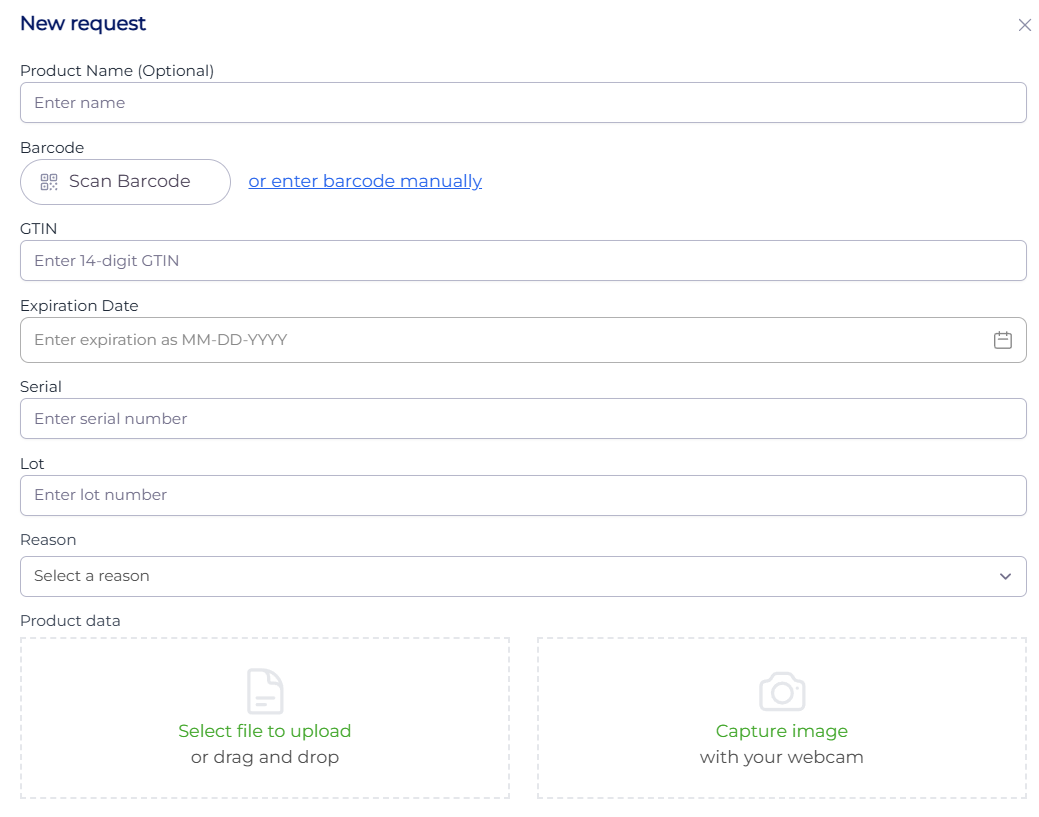
To submit a verification request, log into your XATP dashboard and navigate to the Portal Requests tab. Click New Request to start your request:
- Product Name is an optional field for reference purposes.
- Scan Barcode allows you to scan the barcode with your webcam. Once scanned, the four fields of the barcode will fill out.
- Enter barcode manually allows you to use a handheld USB barcode scanner to capture the barcode. Once scanned, the four fields of the barcode will fill out.
- GTIN, expiration date, serial, and lot are the four data fields in the barcode. These will be filled out automatically by the scanner, or can be filled in manually (e.g. if a barcode is damaged).
- Reason is the purpose of the request. This must be one of the following:
- Exception Check. You are seeking to verify a product after an exception arose with the product in question. This might be the result of bad, corrupted, incomplete, or missing data.
- Saleable Return. You are seeking to understand the status of a product that is a saleable return prior to further transacting the product. (For example, if you are a wholesaler who accepted a returned product from one pharmacy and wish to sell it to another.)
- Status Check. You are seeking to understand the status of a product that is not a saleable return or known to be suspect or illegitimate. This might include a compliance audit, state inspection, packaguing issue, or other reasons.
- Suspect/Illegitimate Product Investigation. You are performing a verification as part of your obligation to investigate suspect and illegitimate products. As part of this process, verification of the product identifier must be performed.
For more information about these fields and statuses, see the FDA guidance or the PDG Blueprint Chapter 4.
Receiving a Verification Response #
Automatic Verification with VRS #
Our system will first attempt to verify your product via the Verification Router Service (VRS), an interconnected network of vendor systems designed to automate verification requests and responses. Roughly four out of every five prescription drug products are listed on the network.
If the product is on the VRS, you will immediately see one of two statuses:
- Verified. The drug package has been verified by the manufacturer.
- Not Verified. The drug package has been flagged as not verified by the manufacturer. The ticket will include a status code indicating the nature of the issue (e.g. GTIN and serial don’t match). If you encounter this issue, contact your LedgerDomain support lead, who will follow up directly with the manufacturer.
Email Fallback with Verification Plus #
If you don’t get a response from the VRS, you will see the following status:
- Action Needed. Further followup with the manufacturer is needed to get the verification status of the product.
If you encounter Action Needed, you can input the product’s NDC in order to trigger an email to the manufacturer. LedgerDomain’s lookup directory drives secure verification requests to manufacturers when VRS response is unavailable. A signed email with your DSCSA credential and the full verification request will be sent to the manufacturer point of contact on file. The manufacturer can then respond on your portal, or reply via email.
Closing a Ticket #
You can close a verification ticket at any time, such as when:
- the manufacturer follows up via email, phone, or another channel and you need to log the response; or
- you wish to close out the request for another reason (e.g. the product turned out to be DSCSA-exempt).
To do this, click Close Ticket in the ticket, select the verification status, add any notes, and click confirm. The ticket will then appear closed.
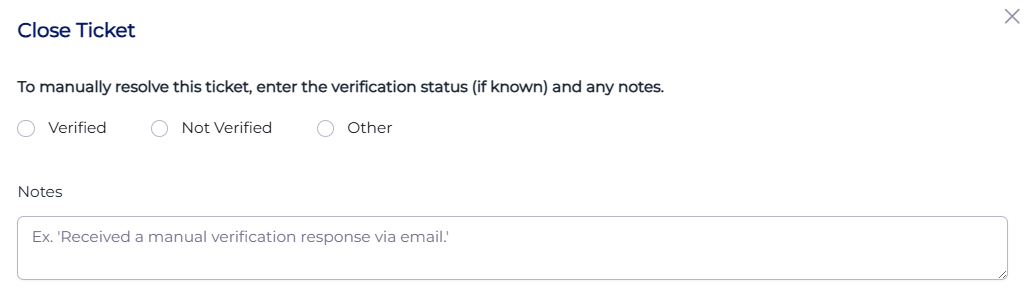
Test Products #
For the purposes of Interoperability testing, LedgerDomain can provide you with a test environment with test products for verification purposes. If you wish to validate your verification functionality and workflows (e.g. as part of a compliance audit), we strongly recommend setting the reason to Status Check.


