The DSCSA requires tracing in a way that is secure, electronic, interoperable, confidential, and takes place among ATPs or in collaboration with regulators. The XATP Compliance Suite meets these requirements in accordance with the FDA public-private partnership.
This article covers the tracing workflows available via the DSCSA Portal. For information about our standalone tracing application, see the article on the Electronic Interoperable Tracing Module. For more general information about tracing, see our introductory article.
DSCSA Portal Roles #
The XATP Magic Portal makes it easy for manufacturers to receive and manage requests and reports from direct and indirect ATPs including pharmacies, wholesalers, and third-party logistics providers. It includes two roles:
- Host: The portal owner, such as a manufacturer. The Host has access to the XATP Dashboard, which includes ticket views for all Portal workflows.
- Guest: External users such as pharmacists and wholesalers. Guests can submit requests and reports in the Portal.
Trace Workflow Overview #
At a high level, a standard trace workflow through the portal is as follows:
- Guest enters the portal. (More information about Portal invites and registration can be found here.)
- Guest submits a Trace Request. (The Guest must be a validated ATP in order to submit a request through the Portal. More information about ATP validation can be found here.)
- Host receives a notification email.
- Host reviews Trace Request.
- Host submits Trace Response.
- Guest receives a notification email.
Submitting a Trace Request #
Once logged into the Portal, the Guest can click the New Request button and select “Trace.”
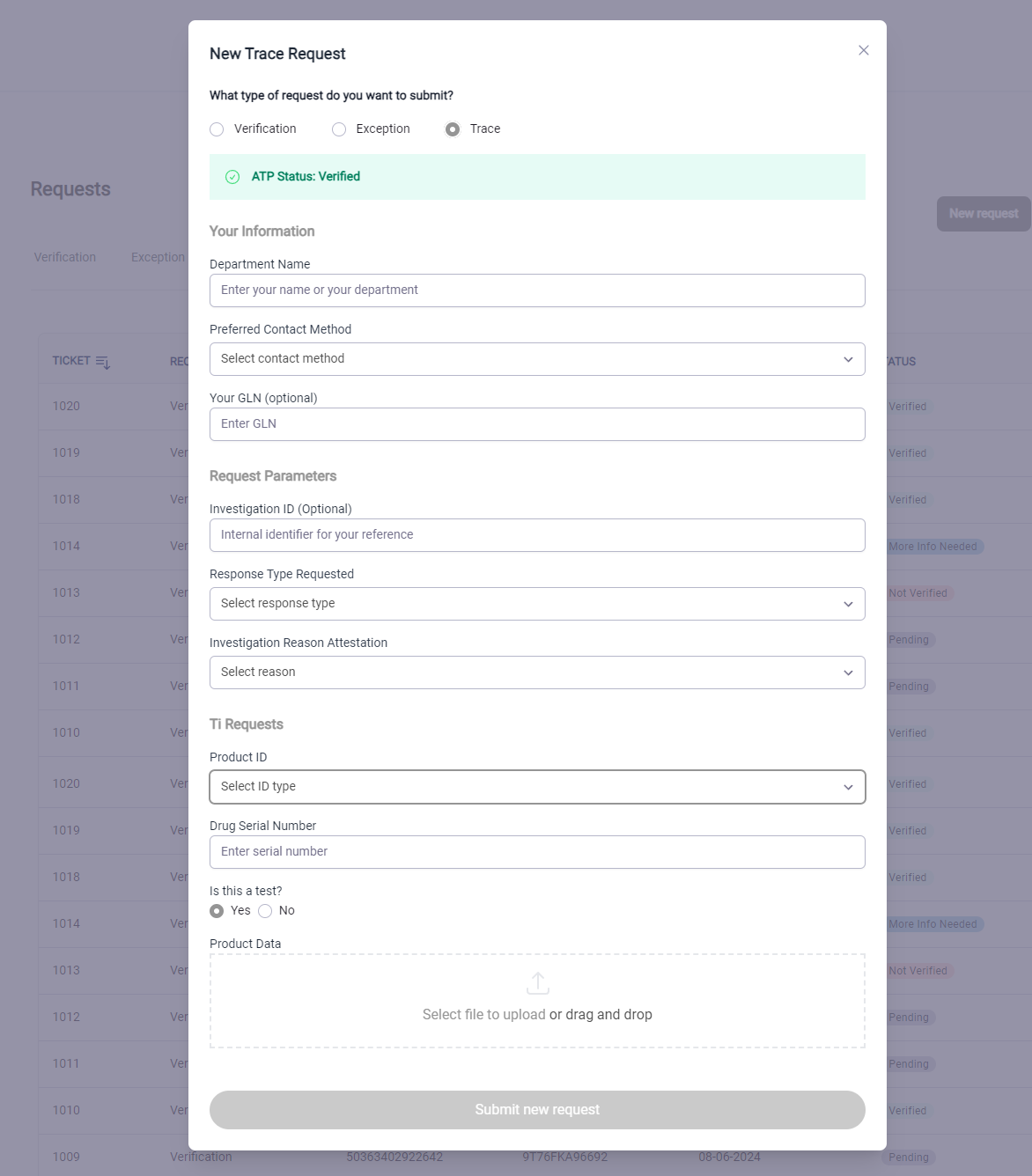
The Guest provides the following information:
| Field | Description | Example Data | Mandatory |
|---|---|---|---|
| Department Name | The Guest’s name or their company department. | – | Y |
| Preferred Contact Method | Phone or email. If the Guest selects email, the Guest account email is used. Otherwise, a phone number may be entered. | Y | |
| GLN | GS1 Global Location Number. | 360152004869 | N |
| Investigation ID | Internal identifier for Guest’s reference. | – | N |
| Response Type Requested | This may be Transaction Information, All Known Owners, or Last Known Owners. | Transaction Information | Y |
| Investigation Reason Attestation | The reason for the request. This may be Suspect Product Investigation, Illegitimate Product Investigation, Recalled Product Investigation, Compliance Audit, or Health Authority Inspection. | Compliance Audit | Y |
| Investigation Circumstances | Any additional notes. | – | N |
| Pre-Existing Incident Number | If available, the Form 3911 incident number assigned by the FDA. | – | N |
| Product ID | GTIN or NDC. To facilitate a more efficient response, GTIN is recommended. | 00360152154861 (GTIN) | Y |
| Serial Number | The serial number of the product. | 30086 | Y |
| Test? | Yes or no. Test requests may be submitted as to support “fire drill” exercises between trading partners. | No | Y |
| Product Data | Any files or other supporting documentation which might support the trace investigation. | – | N |
For more information about these fields, see the PDG Blueprint Chapter 5.
Receiving a Trace Request #
Once a Trace Request is submitted through the Portal, all of the Host users receive an email notification. Log into the XATP Dashboard and navigate to the Portal tab to submit a response. Since the ATP status of the Guest was validated previously, no ATP validation step is needed.
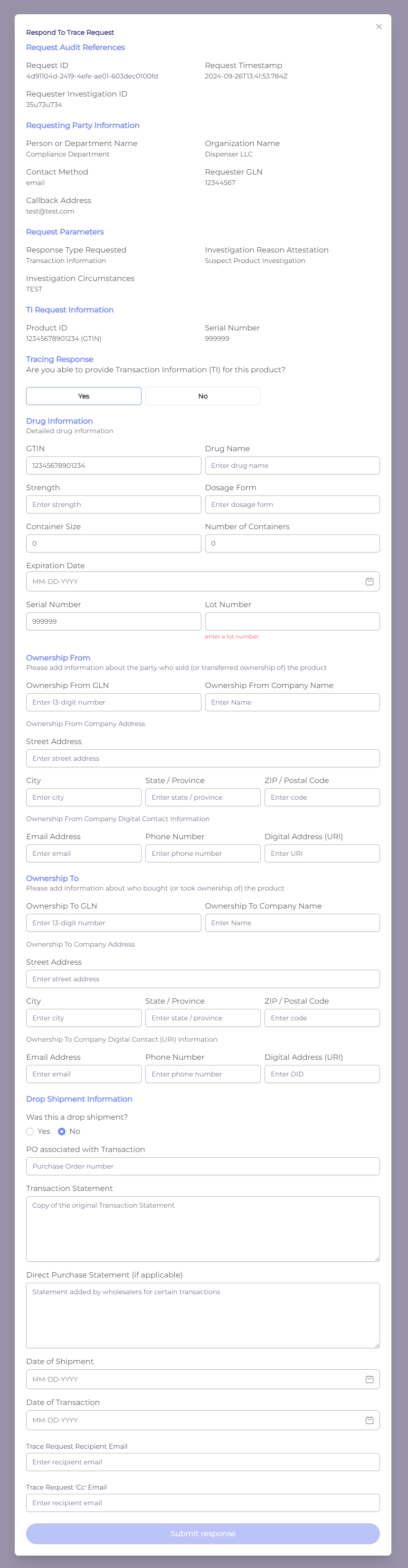
Submitting a Trace Response #
To get started, review the trace information submitted. In particular, the GTIN or NDC along with the serial number can be used to support a lookup in your source documentation (e.g. EPCIS repository). Once you find the relevant transaction information and transaction statement, fill out the fields below. Example information is provided below for reference.
| Category | Field | Value | Description |
|---|---|---|---|
| Drug Information | Drug Name | ProTracin | Name of the medication. |
| NDC | 6015-2154-86 | National Drug Code. | |
| GTIN | 00360152154861 | Global Trade Item Number. | |
| Strength | 5mg | Concentration of the active ingredient. | |
| Dosage Form | Tablets | Physical form of the medication (e.g., tablet, capsule). | |
| Container Size | 50 | Number of dosage units per container. | |
| Number of Containers | 1 | Total number of containers in the shipment. | |
| Lot Number | M001-1 | Batch or lot number of the product. | |
| Expiration Date | 11-30-2026 | Date after which the product should not be used. | |
| Ownership From | Ownership From GLN | 360152004869 | Global Location Number identifying the previous owner. |
| Ownership From Company Name | ArthiMax Pharma | Name of the company from which ownership is transferred. | |
| Street Address | 808 Pine Road | Address of the company from which ownership is transferred. | |
| City | Summit | ||
| State / Province | NJ | ||
| ZIP / Postal Code | 87127 | ||
| Email Address | arthimax@example.com | ||
| Phone Number | 1-123-122-1234 | ||
| Digital Address (URI) | arthimax@example.com | Email address or API endpoint suitable for submitting trace requests and responses. | |
| Ownership To | Ownership To GLN | 812330250150 | Global Location Number identifying the new owner. |
| Ownership To Company Name | KC Pharmacy | Name of the company to which ownership is transferred. | |
| Street Address | 202 Cedar Street | Physical address of the new owner. | |
| City | Gramercy | City where the new owner is located. | |
| State / Province | LA | State or province where the new owner is located. | |
| ZIP / Postal Code | 70052 | Postal code of the new owner’s location. | |
| Email Address | kcpharma@example.com | Email contact for the new owner. | |
| Phone Number | 1-321-221-4321 | ||
| Digital Address (URI) | arthimax@example.com | ||
| Other Info | Was this a drop shipment? | No | Indicates whether the shipment was a drop shipment directly to the end customer. |
| PO associated with Transaction | XYZPO189 | Purchase Order number related to the transaction. | |
| Transaction Statement | Seller has complied with each applicable subsection of FDCA Sec. 581(27)(A)-(G). | Statement asserting compliance with the law. | |
| Date of Shipment | 12-04-2023 | Date the product was shipped. | |
| Date of Transaction | [Leave blank] | The actual date of the ownership transfer. Leave blank if it was the same day as the shipment. | |
| Trace Request Recipient Email | requestor@example.com | Email address to which trace requests should be sent. |
Receiving a Trace Response #
Once the Trace Response is submitted by the Host, the Guest receives a notification email. The email includes a file attachment with the PDG-compliant trace response and a presentation of the Host’s OCI-compliant DSCSA credentials to ensure security, Interoperability, and confidentiality. If the Guest has their own PDG-compliant trace solution, the file attachment can be uploaded to their solution to authenticate and log the response.

