With the Movilitas DSCSA app by Movilitas.Cloud, wholesalers, pharmacists and other trading partners can meet certain requirements of the U.S. Drug Supply Chain Security Act (DSCSA) with a free mobile application. Available on the App Store and Google Play, the app provides instant access to the Verification Router Service (VRS), allowing users to verify product authenticity in seconds by scanning a 2D barcode on prescription drug packaging.
To access the app’s full functionality, you need an OCI-compliant credential. Follow the onboarding steps here to get your credential.
When you’re ready to use the Movilitas DSCSA app:
- Log into your XATP dashboard.
- Navigate to the VRS Integrations tab.
- Click the “Create Integration” button.
- Enter a name (e.g. “Movilitas app”) and select “VRS Direct” then “API Key.”
- Using the Movilitas app, scan the QR code that appears.
This proves your identity and ATP status to Movilitas and to responders on the VRS network.
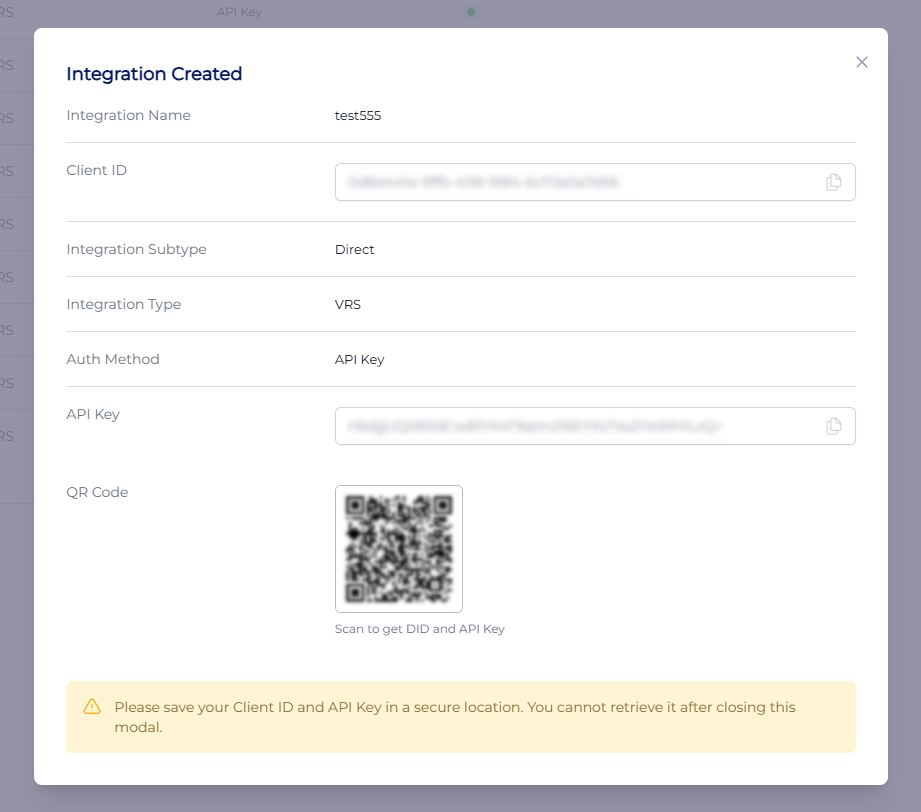
For more information about the Movilitas DSCSA app, visit https://support.movilitas.cloud/support/solutions/articles/16000210683-using-the-movilitas-dscsa-application


